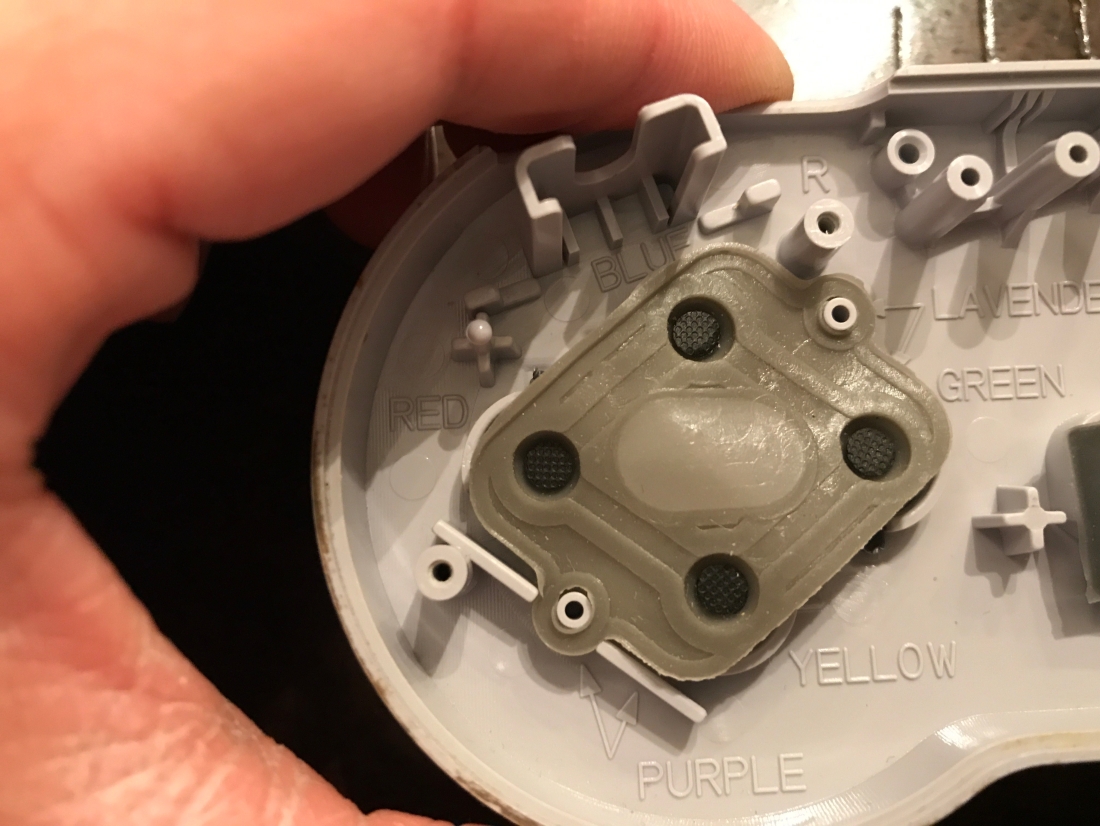I always had a Love/Hate relationship with the N64 controller. I love that Nintendo is willing to risk experimentation and that this wasn’t like any other controller. The shape was awkward but the real problem was the joystick, it had ridges to help keep your finger from slipping of but it just wasn’t enough. thumb slipped of frequently. Many years later… Enter the…

I helped kickstart this project. I like to support interesting new projects for retro systems and this fit the bill. Its more than I like to spend on controllers but $20 won’t kill me.


I looks good, it feels right, there is an ass ton of reviews everywhere (I haven’t actually read or watched them). skip to the L button problem.

The L button will rub and get stuck against the joystick. Push the L button and move the joystick up-left.

Crap.
I actually didn’t notice this until Retro fighters (makers) sent out an email taking full responsibility and that they are working on it.
“…we are working on fixing it and making it right for those that wish to have it fixed. We are seeing if it is a replacement piece we can send to those for a quick fix or any other modifications need to be done. Please be assured we are here for you guys and just want everyone 100% satisfied and happy!”
They also said that new units will not have this issue. I’m going to cut them some slack, and see what they can do.
My other problem. The part of the shell between the Z and L/R buttons shows some stress, white striation.

This doesn’t affect functionality and normal people probably wont notice it.
Lets crack it open!
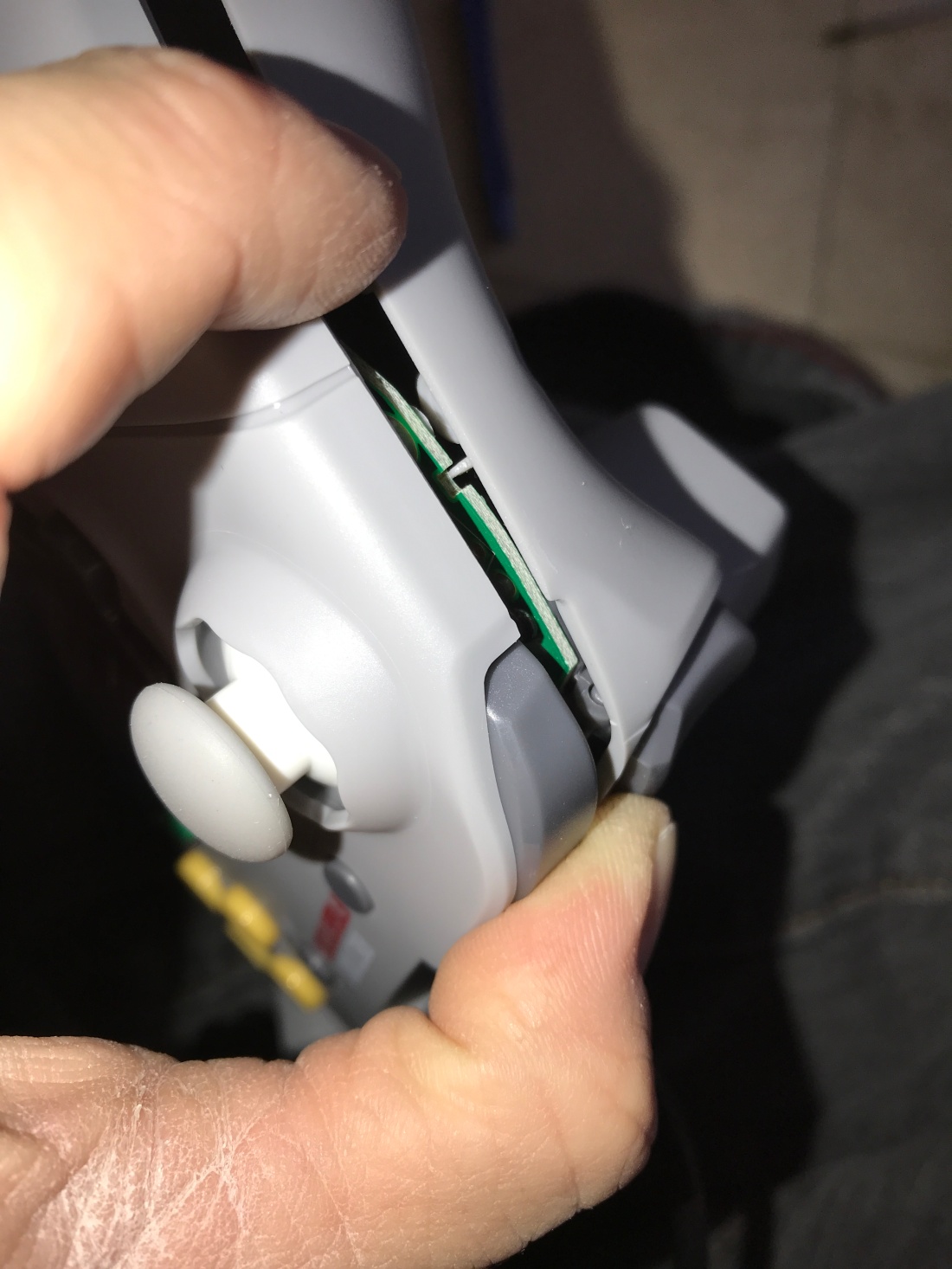
This thing is a bastard to get open. I unscrewed all the exterior screw and start to pry it open and nope. After some fiddling the only way to get the bottom shell off is to squeeze the Z buttons under the shell, force it under that part I was complaining about before. This stressed it further. The controller pak socket won’t let you just lift it up and off. I thought it was going to break.
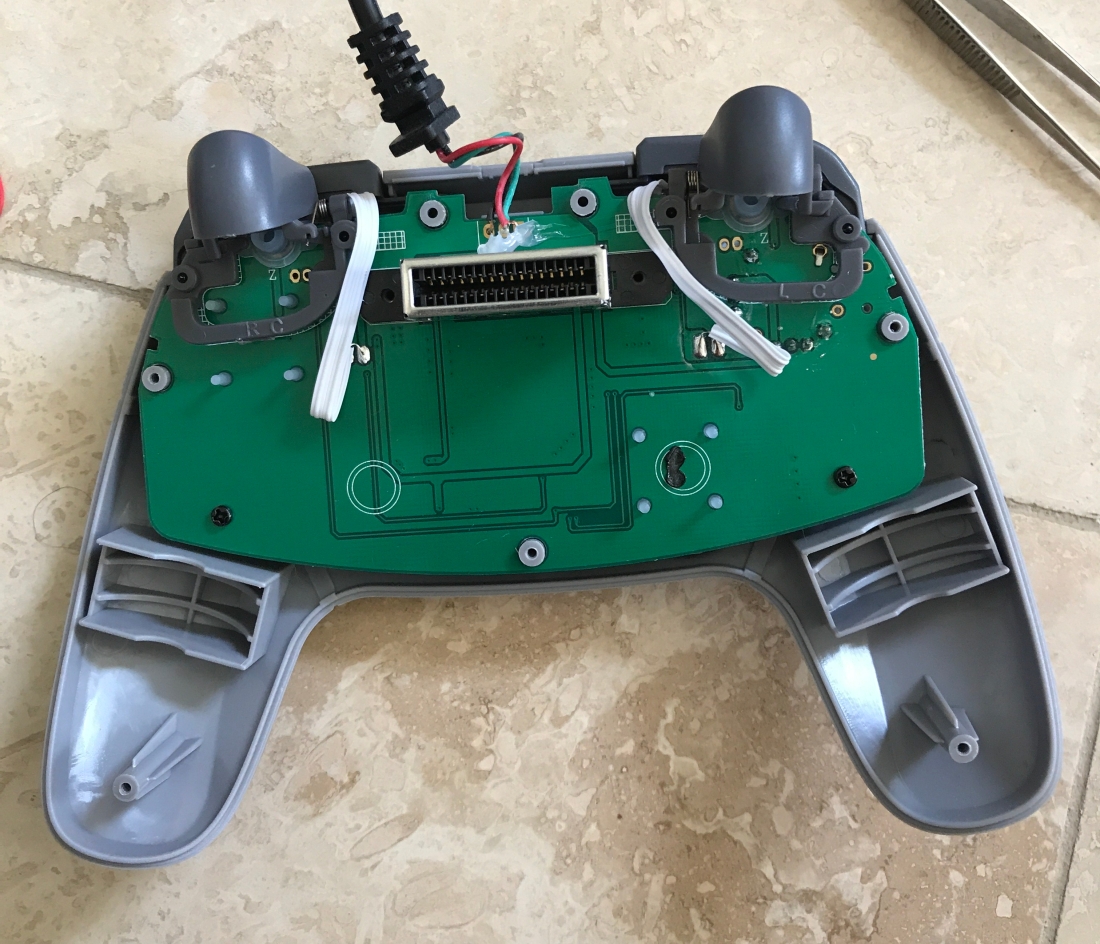

You can see where it’s designed to have rumble capabilities. The motors would fit in the brackets on each side in the handle.

The joystick is secured very well.
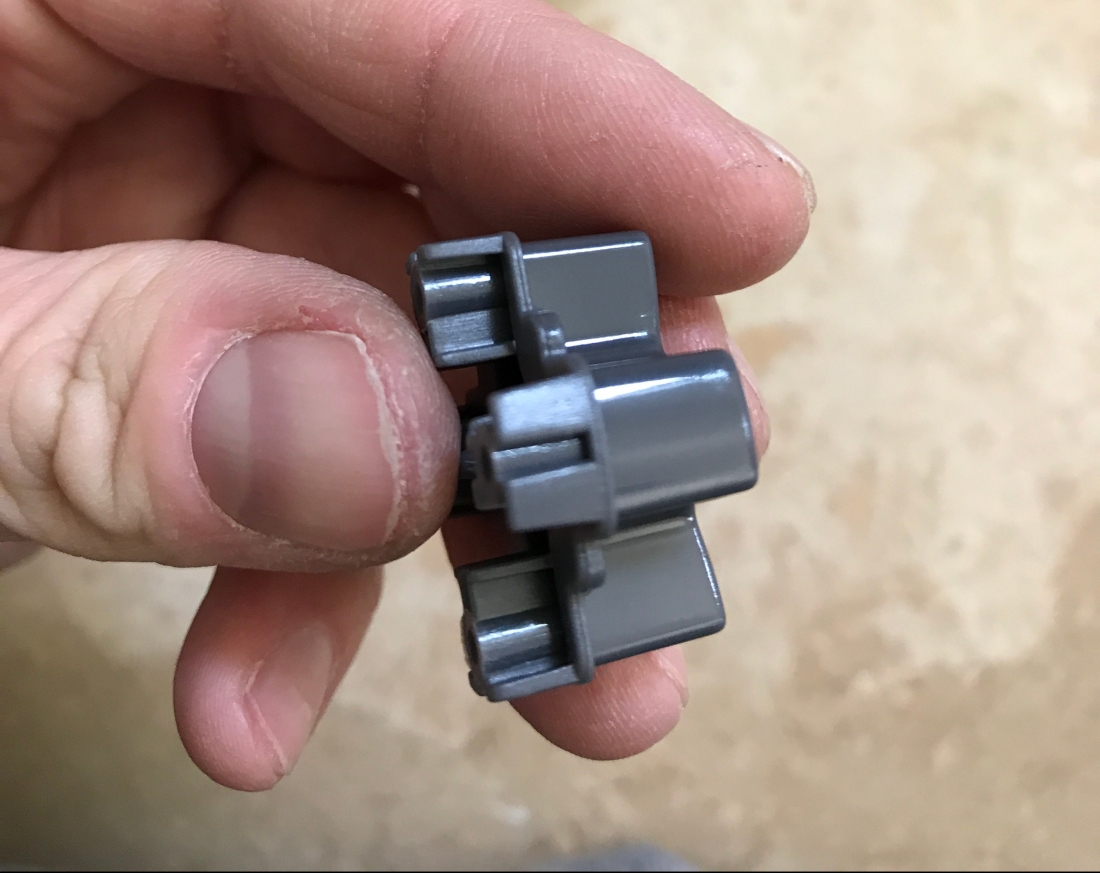
This has to be the thickest D-pad I’ve ever seen.


The Start, A, B have a small hole for the membrane switch to fit into.

Now the C buttons? They are solid? Looks like something I could make in a pour mold (I’m sure there is a real name for this). It doesn’t make any real difference to the end user but it is a waste of plastic. Compare it to the Start, A, and B buttons. Odd.


It looks like the part of the L button that rubs on the joystick is the “retaining hook” that holds the button in the controller. I can’t just file it down without compromising the stability of that “hook”. I’m not sure how Retro Fighters will fix this.
The L button defect is an honest mistake. Having to force the shell over the Z buttons, that was a bad design. More low profile Z buttons and/or a wider hole for the pak socket would have helped greatly. Even if they didn’t plan to reopen them it would have helped prevent the stress marks.
I really want to be able to recommend this but I can’t, yet. I will update when the fix comes out or might even get one of the new units. If you want one, hold off and see what happens.

I hope everything works out. I’d like to see a Gamecube version of this, I despise the OEM controllers.
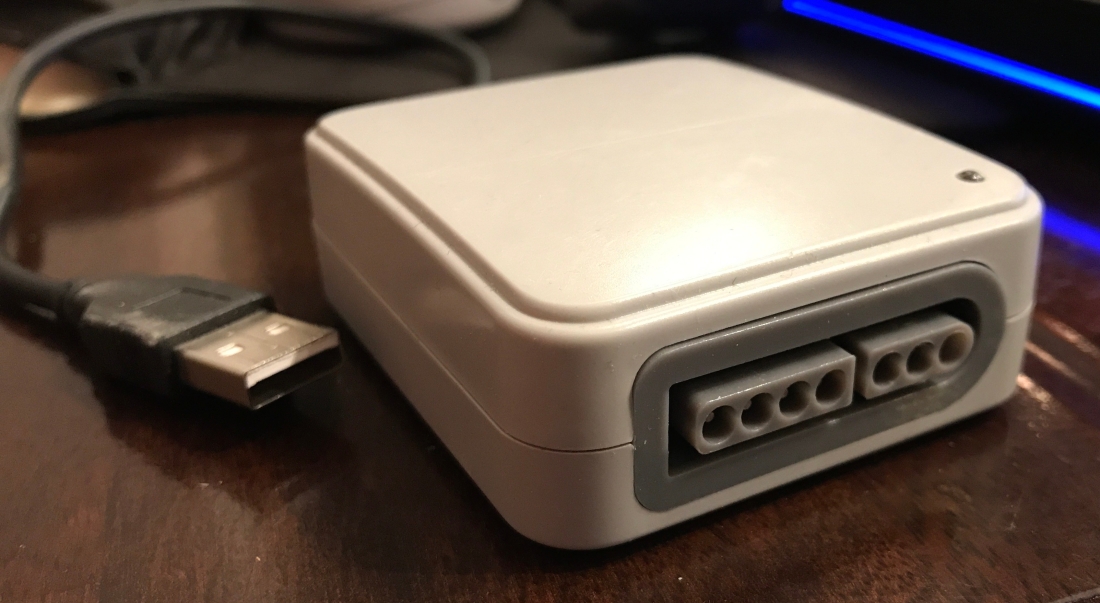

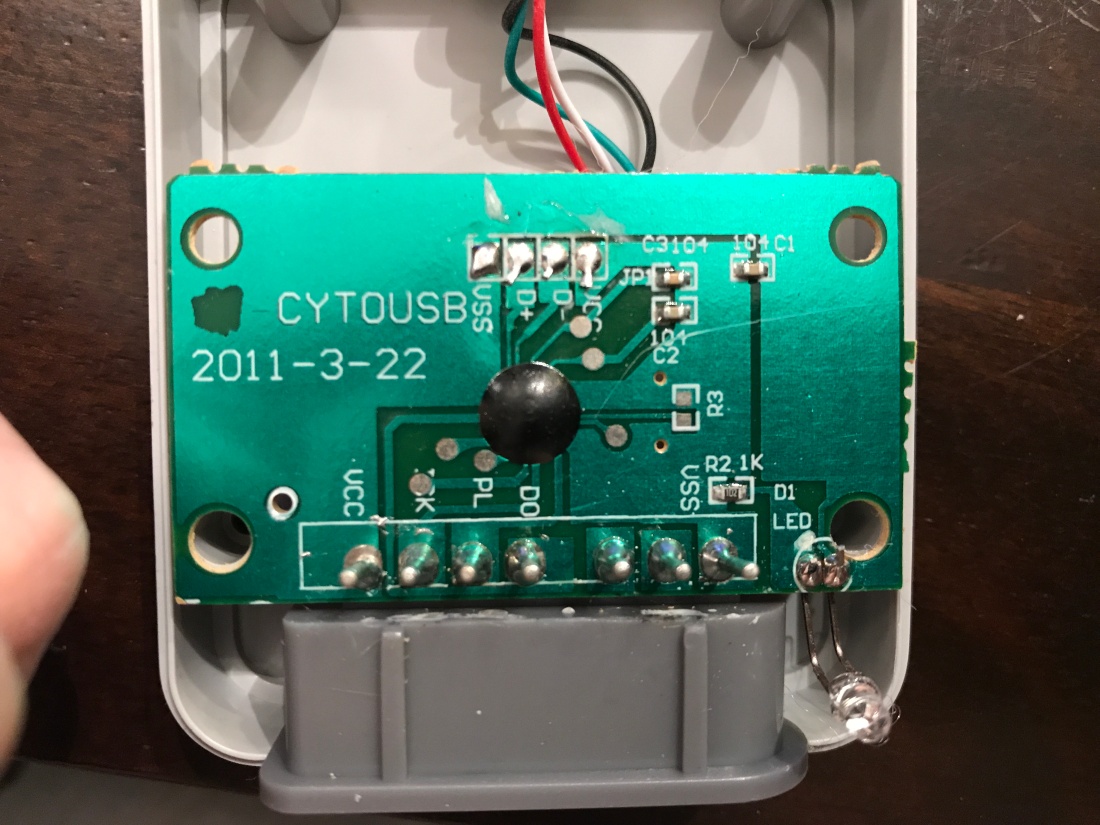

 SNES custom buttons – dark grey – $2
SNES custom buttons – dark grey – $2